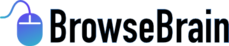Payroll Software: Accurate and Efficient Solutions for Businesses in the U.S.
Payroll software helps businesses manage employee payments accurately and on time. By automating calculations, tax filings, and reporting, it reduces errors and ensures compliance with U.S. regulations. In this article, we look at the key benefits of payroll software, must-have features, and how companies of all sizes can choose a system that best fits their needs.

What are the key benefits of payroll software for U.S. businesses?
Payroll software offers numerous advantages for businesses in the United States. One of the primary benefits is time savings. By automating calculations, tax withholdings, and report generation, payroll software significantly reduces the hours spent on manual data entry and computations. This allows HR professionals and business owners to focus on more strategic tasks.
Another crucial benefit is increased accuracy. Human errors in payroll processing can lead to costly mistakes, unhappy employees, and potential legal issues. Payroll software minimizes these risks by performing precise calculations and keeping up-to-date with tax tables and regulations. This accuracy not only ensures employees are paid correctly but also helps maintain compliance with federal, state, and local tax laws.
Additionally, payroll software often provides self-service portals for employees. These portals allow staff to access their pay stubs, tax forms, and other relevant information independently, reducing the administrative burden on HR departments and improving overall employee satisfaction.
How does payroll software ensure compliance with U.S. regulations?
Staying compliant with payroll regulations is a significant challenge for businesses in the United States. Payroll software plays a crucial role in navigating this complex landscape. These systems are regularly updated to reflect changes in tax rates, minimum wage laws, overtime rules, and other regulatory requirements at federal, state, and local levels.
Payroll software automatically calculates and withholds the correct amount of taxes, including federal income tax, Social Security, Medicare, and state-specific taxes. It also generates and files required tax forms, such as W-2s and 1099s, ensuring timely and accurate submissions to the IRS and state tax agencies.
Furthermore, many payroll software solutions offer built-in safeguards to prevent common compliance errors. For instance, they may flag potential issues like overtime calculations that don’t meet Fair Labor Standards Act (FLSA) requirements or payments that fall below minimum wage thresholds.
What role does automation play in modern payroll management?
Automation is at the heart of modern payroll management, and it’s transforming how businesses handle this critical function. By leveraging automation, payroll software can process large volumes of data quickly and accurately, reducing the time and resources required for payroll administration.
One key area where automation shines is in time tracking integration. Many payroll systems can automatically import employee hours from time and attendance systems, eliminating the need for manual data entry and reducing the risk of errors. This seamless integration ensures that employees are paid accurately for the hours they’ve worked, including any overtime or shift differentials.
Automation also extends to tax calculations and filings. Payroll software can automatically compute tax withholdings based on the latest tax tables and generate the necessary reports and forms for tax agencies. This not only saves time but also helps businesses avoid penalties associated with late or incorrect filings.
How do businesses choose the right payroll solution for their size and needs?
Selecting the appropriate payroll solution is crucial for businesses of all sizes. For small businesses, simplicity and cost-effectiveness are often top priorities. They may benefit from cloud-based solutions that offer essential payroll functions without the need for extensive IT infrastructure. These systems typically provide easy setup, intuitive interfaces, and scalability as the business grows.
Large enterprises, on the other hand, may require more robust payroll solutions that can handle complex payroll structures, multiple locations, and integration with existing HR and financial systems. These businesses often opt for comprehensive human capital management (HCM) suites that include payroll as part of a broader set of HR functionalities.
When choosing a payroll solution, businesses should consider factors such as:
-
Scalability to accommodate future growth
-
Integration capabilities with existing systems
-
Compliance features specific to their industry and location
-
Level of customer support provided
-
Data security measures and backup options
It’s also important to evaluate the total cost of ownership, including implementation, training, and ongoing maintenance expenses.
What are the essential features to look for in payroll systems?
When evaluating payroll systems, businesses should look for a range of features that can streamline their payroll processes and provide added value. Some essential features include:
-
Tax calculation and filing: Automatic tax calculations and the ability to generate and submit tax forms electronically.
-
Direct deposit: Seamless integration with banking systems for efficient employee payments.
-
Reporting and analytics: Robust reporting capabilities to gain insights into labor costs, overtime trends, and other payroll metrics.
-
Employee self-service: Portals that allow employees to access pay stubs, update personal information, and manage time-off requests.
-
Time and attendance integration: The ability to sync with time tracking systems for accurate wage calculations.
-
Multi-state payroll processing: Support for businesses operating in multiple states with varying tax laws.
-
Benefits administration: Integration with benefits systems to manage deductions and contributions accurately.
-
Mobile accessibility: Apps or mobile-responsive interfaces for on-the-go payroll management.
-
Customizable pay rules: Flexibility to set up complex pay structures, including overtime, bonuses, and commissions.
-
Data security: Strong encryption and access controls to protect sensitive employee information.
| Provider | Key Features | Cost Estimation |
|---|---|---|
| ADP | Comprehensive payroll and HR suite, scalable for businesses of all sizes | $10-$20 per employee per month |
| Gusto | User-friendly interface, ideal for small businesses, includes HR tools | $39 base + $6 per employee per month |
| Paychex | Flexible payroll options, robust reporting, dedicated support | $59 base + $4 per employee per month |
| QuickBooks Payroll | Integrates with QuickBooks accounting software, automatic tax filing | $45 base + $4 per employee per month |
| Paylocity | Modern UI, strong HR capabilities, mobile app | Custom pricing, typically $2-$4 per employee per month |
Prices, rates, or cost estimates mentioned in this article are based on the latest available information but may change over time. Independent research is advised before making financial decisions.
Payroll software has become an indispensable tool for businesses in the United States, offering a range of benefits from improved accuracy and compliance to significant time savings through automation. As the landscape of work continues to evolve, with remote work and complex employment arrangements becoming more common, the role of payroll software in ensuring smooth, compliant, and efficient payroll processing will only grow in importance. By carefully selecting a solution that aligns with their specific needs and leveraging its full range of features, businesses can transform their payroll function from a necessary administrative task into a strategic asset that supports overall organizational success.