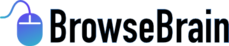Navigating the World of Computer Monitoring Technologies
In today's digital world, understanding what computer monitoring technologies are and how they work is more important than ever. From ensuring employee productivity to protecting sensitive data, these tools offer a range of capabilities. This article provides a clear overview of the different types of monitoring technologies and their applications, helping you make informed decisions about their use.

Understanding Computer Monitoring Tools
Computer monitoring tools encompass a broad range of software solutions designed to track, record, and analyze digital activities within an organization. These tools can monitor everything from basic computer usage patterns to detailed keystroke logging and screen recording. Modern monitoring software operates through various methods, including agent-based installations on individual devices, network-level monitoring that captures data as it flows through company infrastructure, and cloud-based solutions that provide centralized oversight across distributed workforces.
The fundamental purpose of these tools extends beyond simple surveillance. They serve as comprehensive platforms for understanding workflow patterns, identifying security vulnerabilities, ensuring compliance with industry regulations, and optimizing resource allocation. Many contemporary solutions incorporate artificial intelligence and machine learning capabilities to provide predictive insights and automated threat detection.
Different Types of Monitoring Technologies
The monitoring technology landscape includes several distinct categories, each serving specific organizational needs. Network monitoring solutions focus on tracking data flow, bandwidth usage, and potential security threats at the infrastructure level. These systems can identify unusual traffic patterns that might indicate data breaches or unauthorized access attempts.
Endpoint monitoring represents another critical category, involving software installed directly on individual devices to track user activities, application usage, and system performance. This approach provides granular detail about how specific devices are being used and can help identify both productivity bottlenecks and security risks.
Screen recording and keystroke logging technologies capture detailed user interactions, creating comprehensive records of digital activities. While these tools offer the most detailed monitoring capabilities, they also raise the most significant privacy concerns and require careful implementation to maintain employee trust.
Cloud-based monitoring solutions have gained popularity as organizations embrace remote work models. These platforms can monitor activities across various locations and devices, providing unified visibility regardless of where employees are working.
Applications of Computer Monitoring
Computer monitoring finds applications across numerous business scenarios and industries. In cybersecurity, these tools serve as early warning systems for potential data breaches, unauthorized access attempts, and malicious activities. Financial institutions and healthcare organizations rely heavily on monitoring solutions to maintain compliance with strict regulatory requirements.
Productivity optimization represents another significant application area. Organizations use monitoring data to understand how time and resources are being allocated, identify training needs, and optimize workflow processes. This information can reveal patterns that help managers make data-driven decisions about staffing, resource allocation, and process improvements.
Remote work management has become increasingly important, with monitoring tools helping organizations maintain oversight and support for distributed teams. These applications can ensure that remote workers have the resources they need while maintaining security standards and productivity expectations.
Legal and forensic applications involve using monitoring data for investigations, legal proceedings, and compliance audits. The detailed records maintained by monitoring systems can provide crucial evidence in various legal contexts.
Key Features to Look for in Monitoring Software
When evaluating monitoring software solutions, several key features should guide decision-making processes. Real-time monitoring capabilities enable immediate response to security threats or policy violations, while comprehensive reporting features provide the analytical tools necessary for long-term strategic planning.
User-friendly interfaces and customizable dashboards ensure that monitoring systems can be effectively utilized by various stakeholders within an organization. Integration capabilities with existing IT infrastructure and business applications streamline implementation and maximize return on investment.
Scalability features allow monitoring solutions to grow with organizations, accommodating changing workforce sizes and technological requirements. Advanced analytics and artificial intelligence capabilities can provide predictive insights that help organizations proactively address potential issues.
Data security and encryption features protect the sensitive information collected by monitoring systems, ensuring that the tools designed to enhance security don’t themselves become vulnerabilities.
Legal and Ethical Considerations of Computer Monitoring
The implementation of computer monitoring technologies must carefully balance organizational needs with employee privacy rights and legal requirements. Different jurisdictions have varying regulations regarding workplace monitoring, and organizations must ensure compliance with all applicable laws.
Transparency represents a fundamental ethical principle in monitoring implementation. Employees should be clearly informed about what is being monitored, how the data will be used, and what rights they have regarding their personal information. This transparency helps maintain trust and can actually improve the effectiveness of monitoring programs.
Data retention and access policies must be carefully crafted to ensure that collected information is used appropriately and stored securely. Organizations should implement clear guidelines about who can access monitoring data and for what purposes.
The principle of proportionality suggests that monitoring activities should be appropriate to the risks they’re designed to address. Excessive monitoring that doesn’t serve legitimate business purposes can damage employee relationships and potentially violate privacy rights.
| Software Solution | Provider | Key Features | Monthly Cost Estimate |
|---|---|---|---|
| Employee Monitoring | Teramind | Screen recording, keystroke logging, behavior analytics | $10-25 per user |
| Workforce Analytics | Time Doctor | Time tracking, screenshot monitoring, productivity reports | $7-20 per user |
| Security Monitoring | Veriato | Insider threat detection, compliance reporting, real-time alerts | $15-30 per user |
| Remote Monitoring | Hubstaff | GPS tracking, activity monitoring, automated timesheets | $7-20 per user |
Prices, rates, or cost estimates mentioned in this article are based on the latest available information but may change over time. Independent research is advised before making financial decisions.
Successfully navigating the world of computer monitoring technologies requires careful consideration of organizational needs, employee rights, and legal requirements. The most effective monitoring implementations are those that achieve security and productivity objectives while maintaining transparency and respect for privacy. As these technologies continue to evolve, organizations must stay informed about new capabilities, changing regulations, and best practices that ensure monitoring programs serve their intended purposes without creating unintended consequences. The key to success lies in viewing monitoring not as a surveillance tool, but as a comprehensive platform for creating safer, more productive, and more compliant digital workplaces.